iLockScreen Maker - Plus Frame (wallpaper) IPA Version 1.5
Description
★ When YoungGam Communication launched a new App iLockScreen Maker basic ver, it topped the U.S. chart of Free Apps three out of its first five days.
★ iLockScreen Maker plus ver was ranked 28th in the U.S. chart of Paid Apps in its first seven days
★ During its release, it was downloaded two million times in 10 days.
★ It was listed on "the latest Apps recommendation list" in 36 countries.
★ Thanks for much support and concern. And we’ll reward with continuous update.
Launch Sale
★Plus ver (50% Sale)
More than 40,000 possible combinations of calendars, wallpapers and symbols.
About iLockScreen Maker
Do you still use typical Lock Screen?
Lock Screen Maker of YoungGam is definitely not typical Lock Screens that most apps offer. calendars, backgrounds, symbols and frames made by a professional designer provide a variety of high quality frames. It will help you change and make easily thousands of new Lock Screens you like. Just take your pick of any one of our Lock Screen Frames and enjoy your imagination!
★Main Features
- 220 FX/frame images (frames, symbols, calendars, etc.) x 200 skin images
- More than 40,000 possible combinations (monthly calendar updates through the App Store)
- Adjust position and size of album photo (for iOS 3.1 and above)
- Insert your phone number, initials, or any text
- No Internet connection required
- Preview your design before saving
- Supports retina display for both 3G (340x480) and 4G (640x960).
★Recommended App
Use together with the iWallpaper Maker (customizable home screens) for better results.
★How to Use iLockScreen Maker
1. FX/Frame Menu: Swipe left and right or choose from the Frame List.
2. Skin Menu: Swipe left and right or choose from the Skin List.
3. Import Photo Button: Choose an image from your Photo Library.
- After importing your photo, you may continue to swipe left/right.
- Delete Photo Button: This function is available for ver.1.2 and above.
4. Text Menu: Write your own message and choose a font color.
5. Preview Menu: Preview your personalized lock screen.
6. Save Menu: Save your lock screen in the Camera Roll or Photo Library for iPhone 3.
★How to Set Lock/Home Screen
(The Set Home Screen function is available only for iOS 4.0 and above. It is not found in iPhone 3.)
Settings > Wallpaper > Camera Roll > Choose image > Set > Set Lock Screen or Set Home Screen
★How to Email Photo
Photos > Camera Roll > Choose image > Click the Send Photo icon (bottom left) > Email Photo
★Notice
- Refer to the official website for the latest news and instructions.
What's new in Version 1.5
June, July calendar images
64.0 MB
LANGUAGES: English
REQUIREMENTS: Compatible with iPhone, iPod touch, and iPad. Requires iOS 3.1 or later
Download Link
http://fileape.com/dl/PsFJRfUk44DuqesD
http://fileape.com/dl/PsFJRfUk44DuqesD


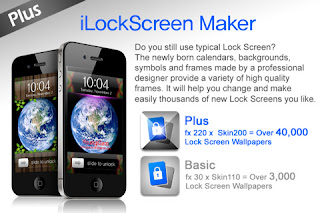
 Posted in:
Posted in: 
